Go Go Redball! 2.1
Relive Your Youth

A bouncy ball for your Mac OS X Dashboard.
Coming soon to ipad.
Download Now
Requires Mac OS X 10.5+, installs easily from Safari.
Action Shots
Throw
1. Click and hold mouse button
2. Move the mouse quickly 3. Release button while in motion |
Change Colors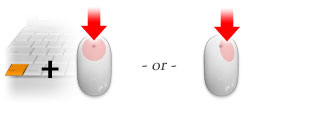
1. Ctrl-click or right click on the ball
|
Slam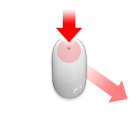
1. Click and hold mouse button
2. Move mouse quickly, slamming the ball against edge of screen |
Pause
1. Press Spacebar
(Go Go Redball! must be in the foreground) |